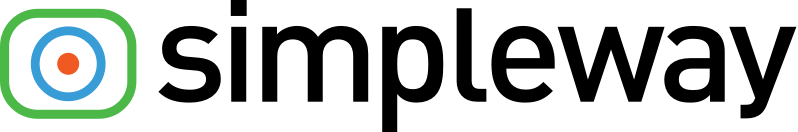Stop Switching Tabs: How Configurable Airport Dashboards Transform Daily Operations
It's 6:47 AM and you're managing morning rush operations. Flight 447's gate changes from 12 to 8 due to delays, Belt 3 malfunctions and passengers need notifications, and a medical emergency requires zone-specific announcements. Right now, this means juggling multiple application tabs, or worse yet, switching between completely different systems if your communication tools aren't connected, all while passengers wait for critical information.
Even when airports have unified communication systems, operators still find themselves clicking through various screens and interface sections to handle different operational scenarios. The real solution goes beyond having just one system. What airports need is single view operations control through a configurable dashboard that presents everything in clear visual context.
Why Do Operators Still Navigate Multiple Interface Screens?
Most airports operate with separate systems for FIDS and PA announcements, forcing operators to juggle different platforms. Even with unified systems, operators click through separate menus for PA controls, FIDS updates, zone management, and emergency activation.
The overhead is significant: Operators must memorize zone numbers instead of working with visual layouts. Different tasks require separate screens. Context switching between functions disrupts flow and slows response times during critical situations.
This interface complexity becomes most problematic during unexpected situations that require immediate response.
How Does Airport Operations Workflow Optimization Actually Work?
Effective airport operations workflow optimization requires understanding that airport operations fall into three categories, each needing different levels of automation:
Full Automation for Routine Operations
Automated boarding calls, gate changes, and standard information distribution based on reliable data feeds.
Semi-Automation for Known Use Cases
Pre-configured responses for emergencies, security incidents, equipment failures, and scheduled events. Simple setup, immediate activation when needed.
Manual Control for Unexpected Situations
The daily surprises no automation can anticipate, such as unusual weather impacts, medical emergencies, or equipment failures requiring immediate, context-specific communication.
The Dashboard Solution: A configurable airport dashboard based on your specific airport layout provides everything needed in one visual interface with airport map context.
Examples of customizable icons. Each Dashboard is configured to reflect your specific infrastructure and operational requirements.
Want to see how a visual dashboard could work for your airport's specific layout? Contact us for a personalized demonstration, or sign up for a free trial to explore the platform on your own.
What Makes Real-Time Airport Content Management Different?
Real-time airport content management through a visual dashboard transforms how operators respond to both routine and unexpected situations:
Interactive Airport Map Interface
Instead of memorizing zone numbers or navigating system menus, operators see their complete airport layout with pre-configured control buttons positioned exactly where they're needed. Need to page Gate 12? Click the Gate 12 area on the map. Terminal-wide emergency? Select appropriate zones visually.
One-Click Operational Control
All communication functions—FIDS updates, PA announcements, digital signage, zone muting, content scheduling—operate through the visual map interface. No switching between system screens or remembering interface navigation paths.
How Does Airport Operational Situation Response Actually Work?
Consider this typical operational challenge:
Scenario: Jetbridge malfunction during active boarding at Gate 15
Traditional Multi-System Approach: Operators navigate through multiple interface screens, configure zone selections, coordinate different communication channels, and manually ensure consistent messaging across various system functions. Even with unified systems, this complexity creates delays during time-sensitive situations.
Visual Dashboard Approach:
Click "Gate Change" icon in the Gate 15 area on the airport map
Preconfigured zones are automatically selected
System announces to appropriate zones with coordinated audio and visual content
Result: What typically requires several minutes of interface navigation becomes a 10-second single-screen interaction.
This response time improvement multiplies across the dozens of operational adjustments that occur daily.
Pre-Configured Use Cases for Your Airport
Dashboard configuration focuses on your airport's specific operational needs:
Emergency Response: Evacuation protocols, security alerts, medical emergencies with zone-specific coordination
Daily Operations: Weather delays, equipment failures, gate changes, boarding management, capacity control during peak periods
Specialized Functions: Zone management for maintenance, ambiance control for off-peak hours, service announcements
Additional customized use cases can be implemented based on your specific operational requirements.
Airport Size Customization
Small to Medium Airports: Multi-functional operator efficiency where single operators manage multiple areas simultaneously with simple activation methods.
Large Hub Airports: Role-based access controls allowing different operators to manage specific areas while maintaining coordination capabilities.
Specialized Facilities: Customized configurations for cargo airports, military facilities, or unique operational environments.
The Future of Airport Operations Control
As operational complexity increases and passenger expectations rise, airports relying on traditional interface navigation face escalating efficiency challenges. The shift toward single view airport operations control through configurable dashboards represents operational necessity, not just technological convenience.
Airport operators worldwide are discovering that visual, map-based control transforms daily operations from reactive system navigation to proactive situation management. This approach eliminates the cognitive overhead of remembering system navigation paths, allowing operators to focus on operational decisions rather than interface complexity.
The question facing airport operations teams isn't whether visual dashboard control provides benefits, but how quickly they can implement solutions that eliminate interface switching while maintaining flexibility for unexpected operational situations.
Ready to see how a configurable airport dashboard can transform your operations workflow? Schedule a dashboard demonstration and discover how visual airport control can improve your response times while simplifying complex operational scenarios.
Frequently Asked Questions
-
Most operators find the visual, map-based interface more intuitive than traditional menu-based systems. Training typically requires 2-3 hours instead of the 1-2 days often needed for complex system interface training.
-
Yes, although modifications can be made through the dashboard interface, these changes are performed by our support expert services. Authorized administrators don't need to perform technical configuration themselves, as our team handles use case modifications, button configurations, and zone assignments as part of our support services.
-
Zone-based visual control allows operators to manage different situations simultaneously. For example, handling a gate change announcement while managing separate baggage belt notifications in different airport areas without interface conflicts.
-
Yes, role-based access controls allow multiple operators to work simultaneously on different airport areas or operational functions without conflicts, while maintaining coordination visibility when needed.