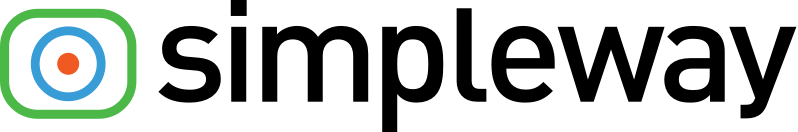How Airport
CX works
Experience the power of seamless airport communication with our comprehensive cloud-based platform
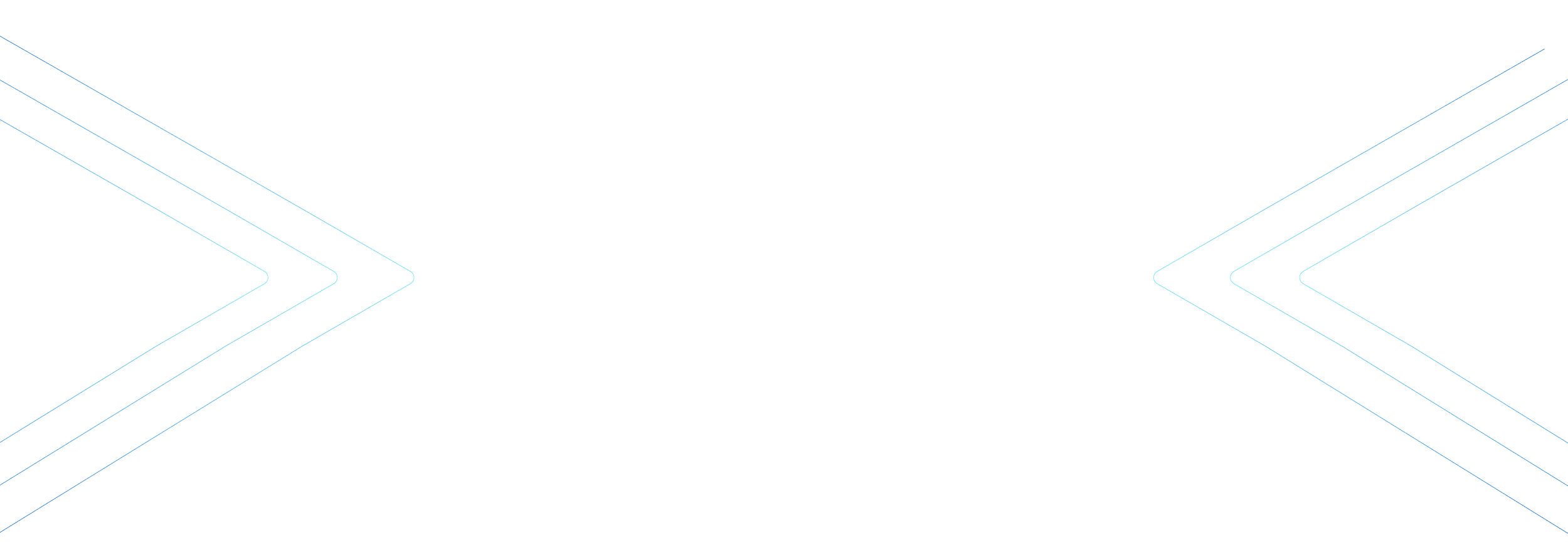
Getting Started
Installing Airport CX is simple and does not require technical training for FIDS setup. Just mount our secure display controller on the back of each screen and connect it to the Simpleway CX cloud. Once connected, you can begin scheduling and displaying your flight content.
If assistance is needed, our support team is ready to help, and our knowledge base offers step-by-step guidance for common issues.
As you connect your public address system to Airport CX, you can activate voice announcements. You also have the option to include nnounce, a hardware solution built to work with Airport CX and enhance the reliability of airport audio messaging.
For complex setups or multi-site projects, please contact us for direct assistance.
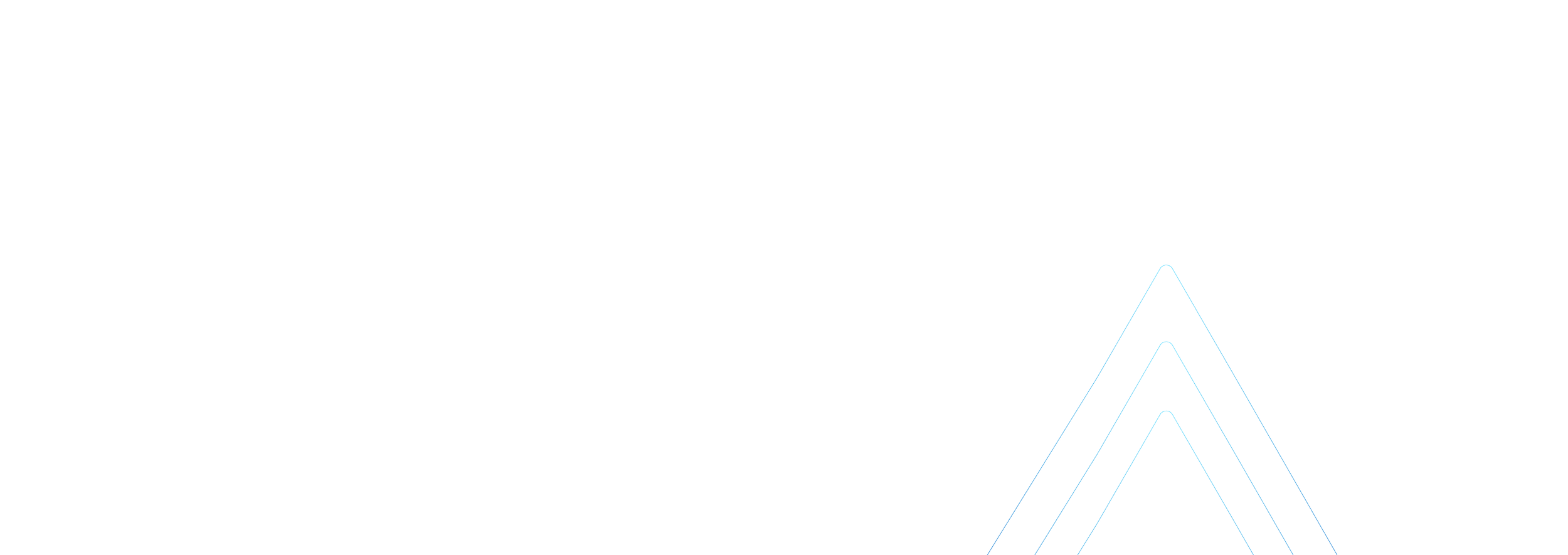
Ease of Use
Airport CX provides intuitive, role-based user interfaces that support day-to-day airport operations. Staff can trigger audio announcements with flight-related updates and manage the content displayed on screens in real time.
These interfaces are preconfigured and accessible from any desktop, allowing personnel to work efficiently. For enhanced performance, you can purchase purpose-built audio hardware through nnounce website or contact us us directly.
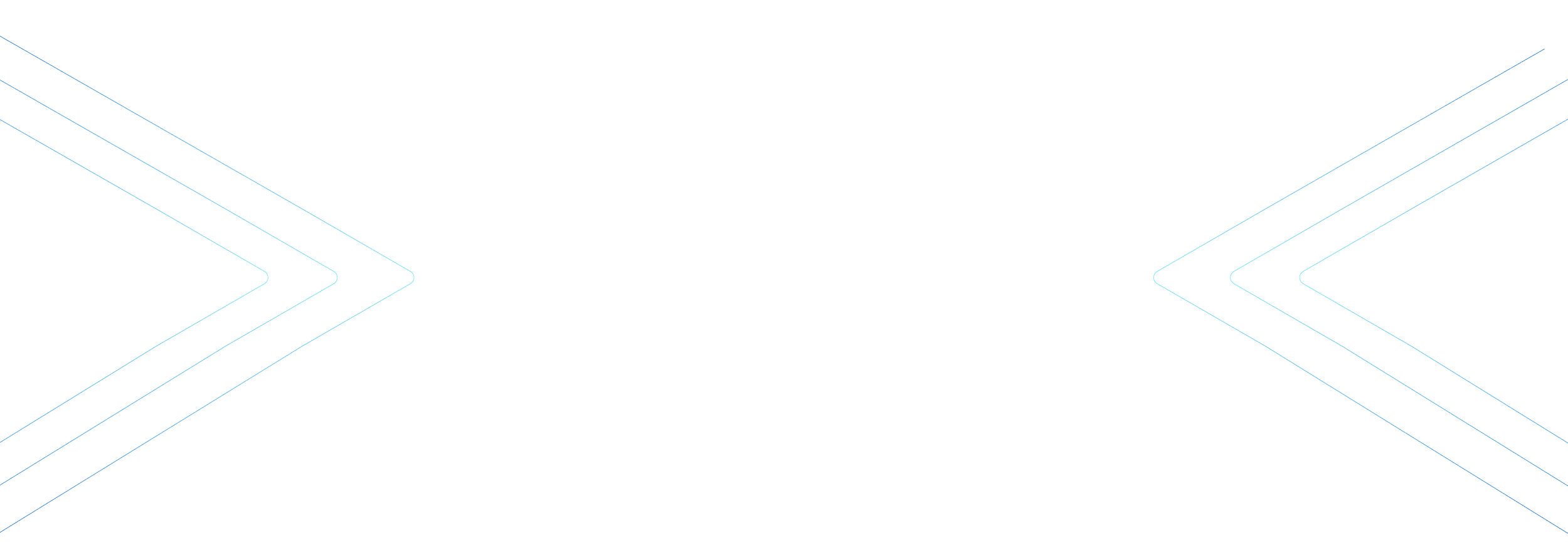
Backing Your Needs
At Simpleway, we provide dependable support to help you make the most of our airport software and hardware systems. Whether you're managing digital signage or public address announcements, we’re here to assist with every part of the process.
We aim for 99.9% uptime and are available to assist with software guidance, system configuration, or technical troubleshooting.
Our regular product updates bring new features and improvements based on customer feedback. Explore our latest releases, where you can find information about what has changed or been added to the system.
Our online knowledge base and tutorials cover a wide range of topics, giving you the tools to manage and understand both Airport CX and nnounce products.
For more details, visit our service level agreement page.